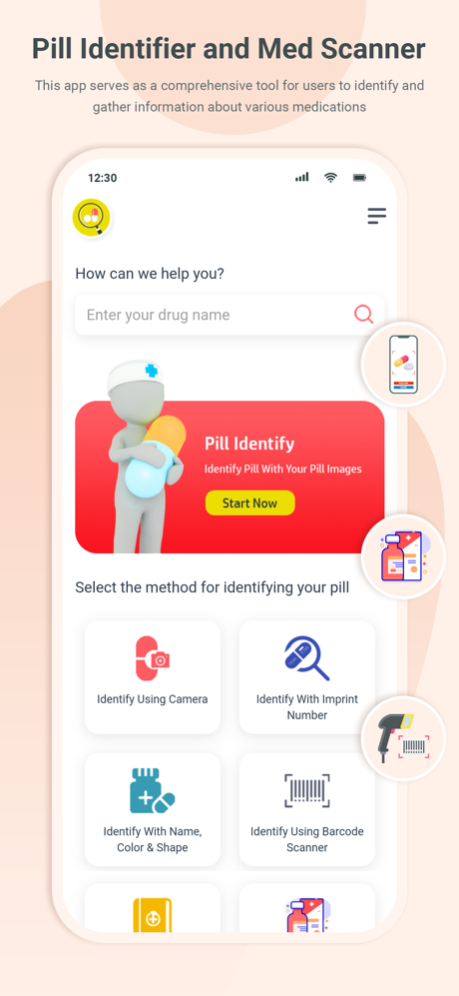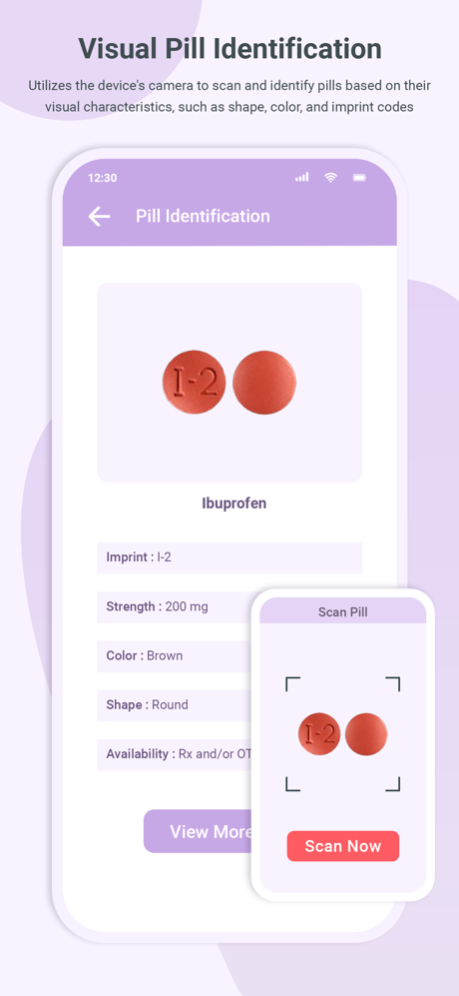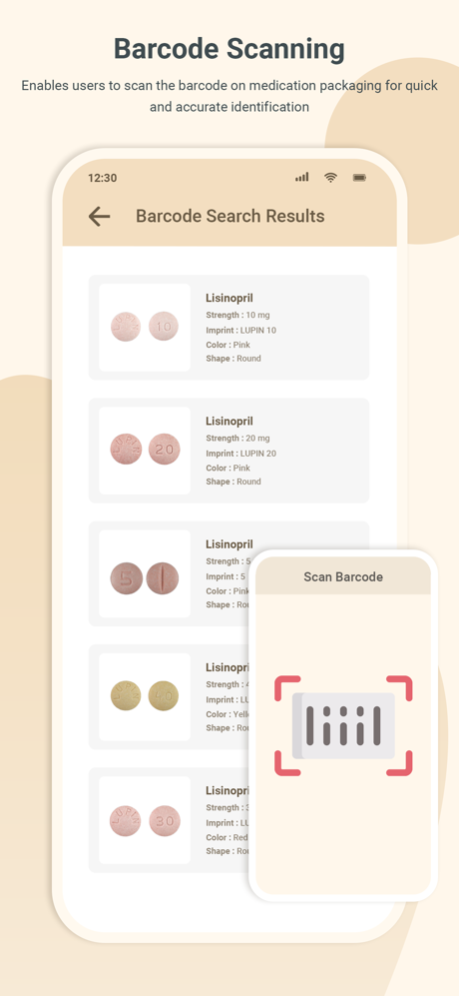Pill Identifier & Med Scanner 1.9
Free Version
Publisher Description
Say goodbye to confusion! Simply snap a photo or scan the barcode, and our app will instantly identify your medication.
A Pill Identifier & Med Scanner app is designed to help users identify and gather information about various medications quickly and accurately. The primary features of such an app may include:
Pill Identification: Utilizes the device's camera to scan and identify pills based on visual characteristics such as shape, color, and imprint codes. Users can take a photo of the pill, and the app will attempt to match it with an extensive database.
Barcode Scanning: Enables users to scan the barcode on medication packaging for quick and accurate identification. The app retrieves detailed information about the medication, including its name, dosage, and manufacturer.
Label Information Retrieval: Allows users to search for drug labels by entering the medication's name or other relevant details. The app retrieves comprehensive information from official drug labels and package inserts.
Medication Information: Provides detailed information about medications commonly prescribed for various conditions, including dosage instructions, potential side effects, and interactions.
Drug Interactions Checker: Features a tool that checks for potential interactions between the scanned medication and other drugs. Users receive alerts about possible contraindications to ensure safety.
Dosage and Usage Guidelines: Provides users with accurate dosage information, usage guidelines, potential side effects, and any relevant warnings associated with the identified medication.
Condition Search and Information: Allows users to search for specific medical conditions, providing detailed information about symptoms, causes, risk factors, and prevalence.
User-Friendly Interface: Features an intuitive and user-friendly interface that allows easy navigation and quick access to relevant information.
App Support:
If you face any problems when using the app, please visit https://friendsapplisting.com
Sources of the information:
* Drug Information (Source FDA) - https://www.fda.gov/drugs/development-approval-process-drugs/drug-approvals-and-databases
* Drug Interaction (Sources National Library of Medicine) - https://lhncbc.nlm.nih.gov/RxNav/APIs/InteractionAPIs.html
* Symptoms Checker & Diseases Search - https://apimedic.com/
* Pill Images (Sources National Library of Medicine) - https://www.nlm.nih.gov/databases/download/pill_image.html
Disclaimer:
By using this application, you must read these terms. The contents of this app are meant for educational purposes only, and not for treatment or diagnosis of any health condition. Always consult your doctor or specialist before using any drugs or medications. The publisher, authors, or any third party data providers associated with this app do not have any responsibility for the use of the information provided in this app. This app displays FDA approved drugs.
Feb 7, 2024
Version 1.9
* Pill Identification Made Easy
* Add New Barcode Scanning Features
* Extensive Medication Database
* Bug Fixes and Performance Improvements
About Pill Identifier & Med Scanner
Pill Identifier & Med Scanner is a free app for iOS published in the Health & Nutrition list of apps, part of Home & Hobby.
The company that develops Pill Identifier & Med Scanner is FRIENDSAPP LISTING. The latest version released by its developer is 1.9.
To install Pill Identifier & Med Scanner on your iOS device, just click the green Continue To App button above to start the installation process. The app is listed on our website since 2024-02-07 and was downloaded 0 times. We have already checked if the download link is safe, however for your own protection we recommend that you scan the downloaded app with your antivirus. Your antivirus may detect the Pill Identifier & Med Scanner as malware if the download link is broken.
How to install Pill Identifier & Med Scanner on your iOS device:
- Click on the Continue To App button on our website. This will redirect you to the App Store.
- Once the Pill Identifier & Med Scanner is shown in the iTunes listing of your iOS device, you can start its download and installation. Tap on the GET button to the right of the app to start downloading it.
- If you are not logged-in the iOS appstore app, you'll be prompted for your your Apple ID and/or password.
- After Pill Identifier & Med Scanner is downloaded, you'll see an INSTALL button to the right. Tap on it to start the actual installation of the iOS app.
- Once installation is finished you can tap on the OPEN button to start it. Its icon will also be added to your device home screen.